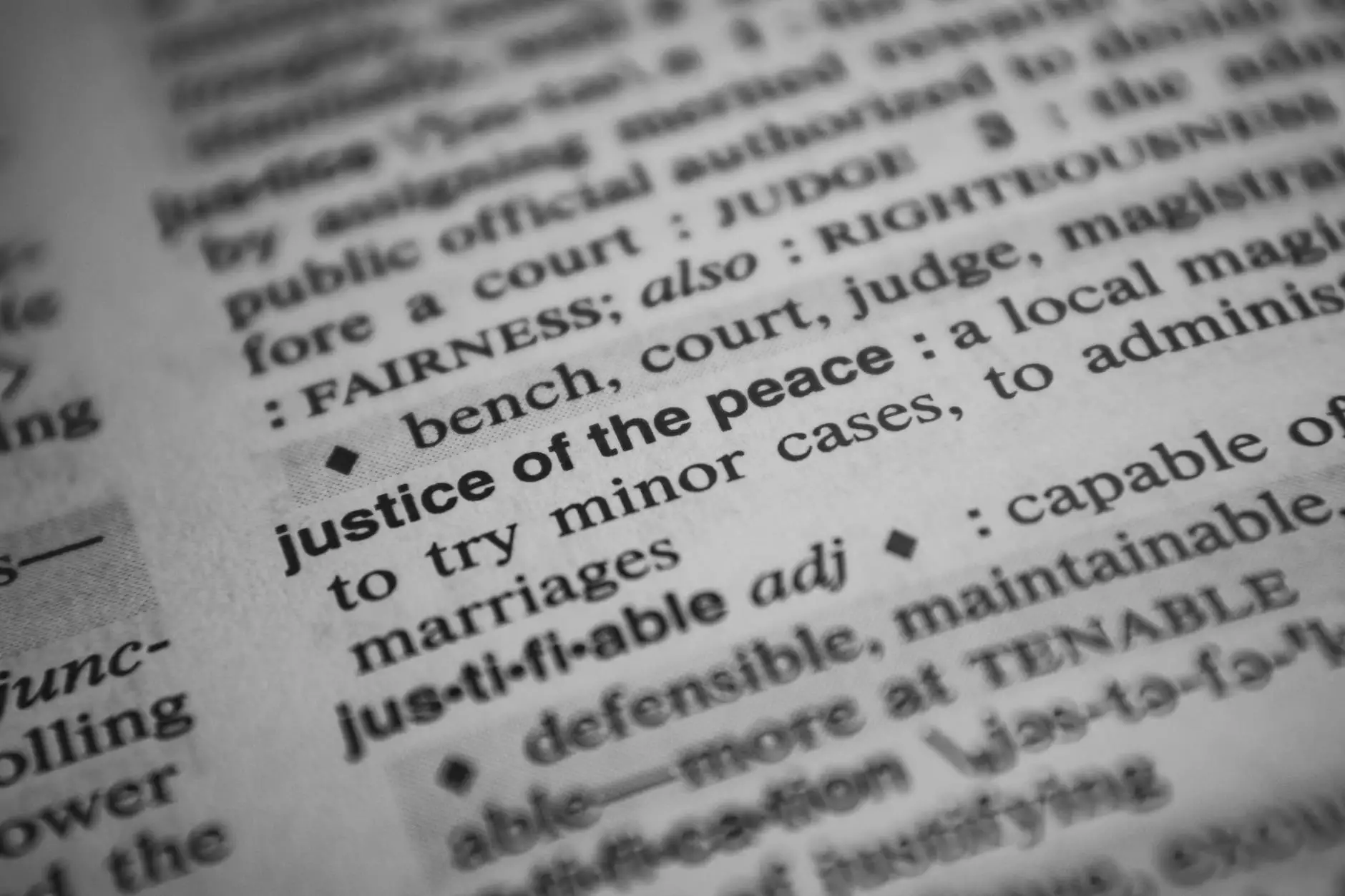How To Embed Video In Email For Marketing Success?
Blog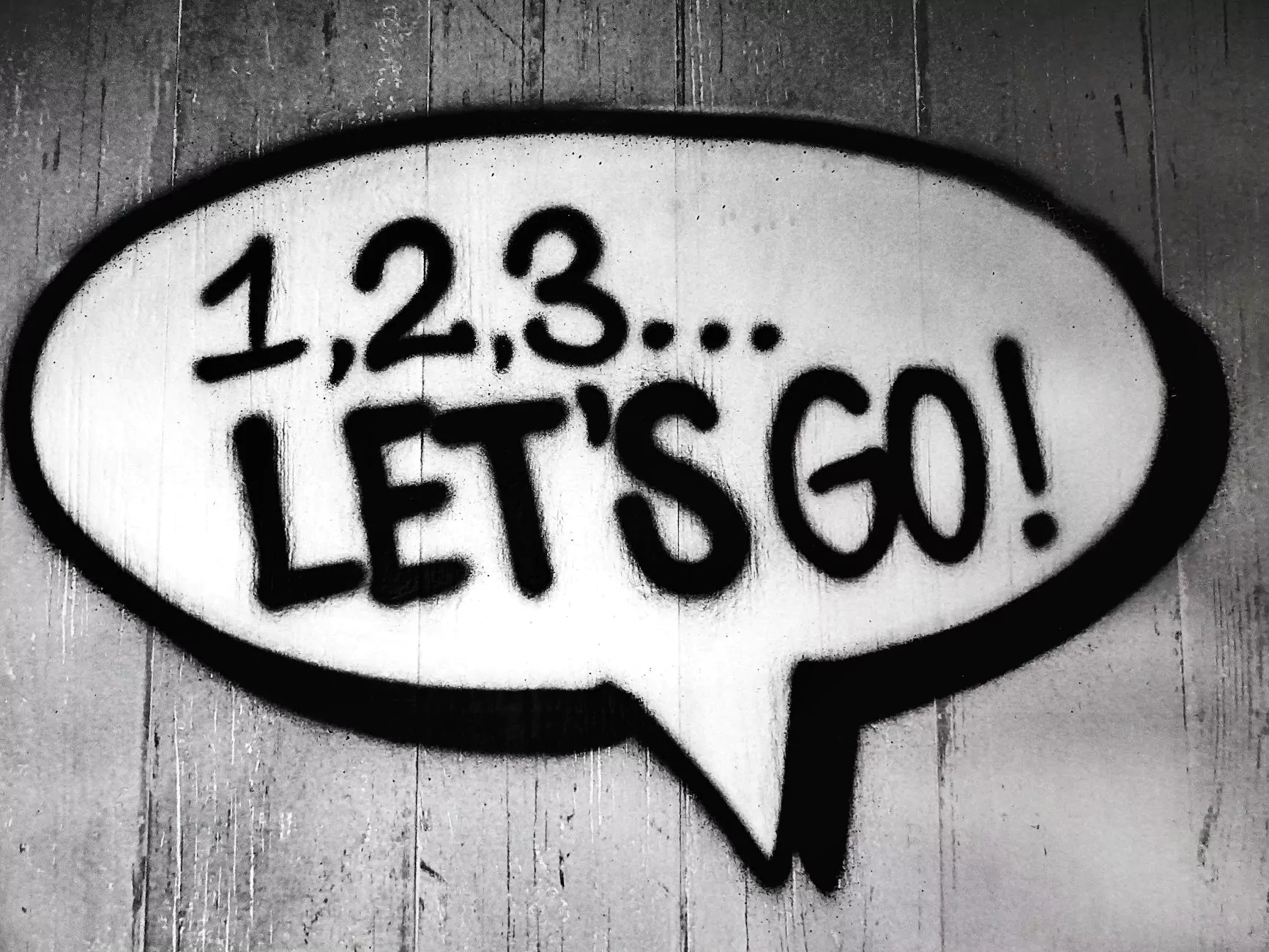
Are you looking to take your email marketing campaigns to the next level? At Kimberly Ann’s Designs Studio, we understand the importance of visual arts and design in capturing your audience's attention. That's why we're here to guide you on how to embed video in your emails for marketing success.
The Power of Video in Email Marketing
Video has become an increasingly popular content format in recent years. It engages viewers, conveys messages effectively, and encourages action. By incorporating video into your email marketing strategy, you can significantly enhance your brand's visibility and increase audience engagement.
However, embedding video in emails can be challenging due to various limitations imposed by different email clients. But worry not! We've got you covered with some expert tips and tricks.
Choosing the Right Video Hosting Platform
Before we delve into the technicalities of embedding videos in emails, it is crucial to choose the right video hosting platform. Popular options include YouTube, Vimeo, Wistia, and many others. Consider factors such as ease of use, customization options, and compatibility with email clients when making your decision.
Optimizing Video Size and Format
When embedding videos in emails, it is essential to optimize their size and format. Large file sizes can lead to slower loading times and frustrating user experiences. Consider compressing your videos without compromising quality to ensure seamless playback.
Furthermore, ensure that the video format you choose is compatible with major email clients. While HTML5 is widely supported, some clients may still rely on Flash or other formats. Research the compatibility of each format to maximize reach and engagement.
Using HTML5 Video Tag
To embed videos directly into your emails, you can utilize the HTML5 video tag. This tag allows you to specify the source of the video and add additional attributes to enhance the viewer's experience.
Here's an example of how to use the HTML5 video tag in your email:
Your browser does not support the video tag.Remember to replace "your-video-url" with the actual URL of your video file. Additionally, you can customize the width, height, and other attributes to suit your design preferences.
Using GIFs as a Video Alternative
If embedding traditional video files proves challenging, consider using GIFs as a visual alternative. GIFs can capture attention and convey messages effectively, even without sound.
To include a GIF in your email, simply insert it as you would with any other image. However, ensure that the file size of the GIF is optimized to avoid slow loading times. Strike a balance between quality and file size for optimal performance.
Email Client Compatibility
It's important to note that not all email clients support video playback within the email itself. Some clients may display a fallback image or a link to the video instead. To ensure a consistent experience across different clients, provide a clear and prominent call-to-action that directs recipients to a dedicated landing page where they can watch the video.
Effective Video Integration into Emails
Aside from embedding videos directly into emails, there are other effective ways to incorporate video content in your email marketing campaigns. Consider the following strategies:
1. Thumbnail Images with Play Button
Include an enticing thumbnail image with a play button overlay in your email. When clicked, the image can redirect recipients to a landing page or directly play the video. This approach creates curiosity and encourages engagement.
2. Animated Video Thumbnails
Create eye-catching animated thumbnails that provide a sneak peek into your video content. These dynamic visuals can increase click-through rates and generate excitement among recipients.
3. Video Teasers
Tease your audience with a short video snippet or a captivating screenshot image from the video. This sparks curiosity and encourages recipients to click and watch the full video on your landing page.
4. Personalized Video Messages
Add a personal touch to your email marketing by incorporating personalized video messages. Addressing recipients by their name and tailoring the content to their preferences can significantly increase engagement and conversions.
Monitoring and Analyzing Performance
As with any marketing strategy, it's crucial to monitor and analyze the performance of your video email campaigns. Track metrics such as click-through rates, conversion rates, and overall engagement to identify areas for improvement and to refine your future campaigns.
Utilize analytics tools, such as Google Analytics, to gain deeper insights into user behavior and preferences. This data will help you optimize your video and email marketing strategies for maximum impact.
Conclusion
Incorporating video in your email marketing can do wonders for your brand's visibility and engagement. By following the tips and techniques outlined here, you can effectively embed video in emails, optimize their performance, and achieve marketing success. At Kimberly Ann’s Designs Studio, we empower artists and designers to elevate their email campaigns through the power of video.
Ready to enhance your email marketing with captivating videos? Contact us today to explore how our visual arts and design expertise can elevate your brand's success.